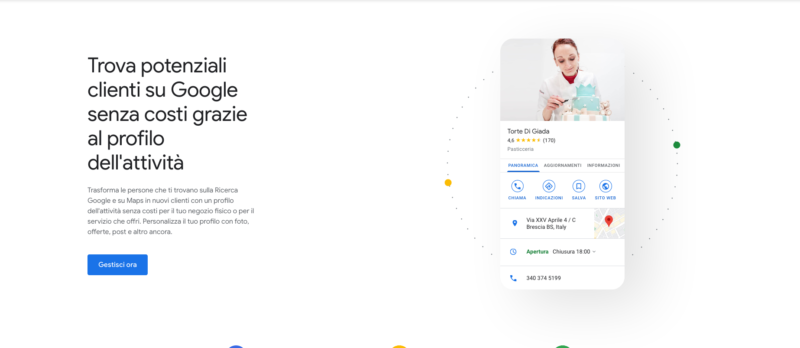Good news gym owners! The fitness industry will generate a turnover of 85 billion euros in 2023 alone.
If you own a gym, you know that these numbers mean great opportunities but also a highly competitive environment for your business.
Having an efficient marketing plan is as vital as ever. We also know that you don’t always have time to follow everything, so we thought we’d give you some tips to help you with quick and easy examples!
Are we ready? Let’s go then!
Today we will help you learn on how to use Google to increase your gym customers!
Google allows you to use its powerful tools to advertise your business for free, if you want to know how to do follow our guide.
Indice dei contenuti
Let’s learn to use Google Business Profile and Book with Google
One of the ways you can get potential customers to find your gym online is by being featured in Google search results.
You may not know that :
-
- 4 people out of 5 doing a local search use Google.
79% of local search users physically visit the site within 24 hours
- 30% of this research results in a purchase.
This shows that having your gym present on platforms like Google Business Profile is crucial for potential customers to find you online.
Google Business Profile is a free tool that gives you the opportunity to appear in Google search results and Google maps.
GBP can help your potential customers to contact you easily, find information about your gym and even find the location of your gym.
How to open a Google Business Profile
Go to Google Business Profile and choose “Start Now”
Enter the name of your gym.
Enter your commercial address and choose a commercial category.
Add your business phone number and your website details.
Choose a verification option (postcard, phone, email, instant verification)
After you request verification, make sure your company card contains enough information for potential customers to understand what your gym has to offer.
Now, after claiming your business with the Google Business Profile tab
-
- Regularly updated opening dates and times
- If you have multiple locations, list them separately
- Use a phone number to allow people to contact you
- Add photos and videos
- Name images (image tags and names) make sure you embed local SEO keywords to increase positioning.
- Write a nice description of the activity complete with more information
- Use up to 750 characters
- Do not use a promotional tone
- Keep track of the FAQ section and answer potential customer questions as soon as possible.
</ol
Book your gym session with Google
After setting up and optimizing your corporate page of your gym on Google, it’s time to boost your marketing plan!
Google offers you another chance. That of allowing your potential customers to book directly a training session in your gym through the list of business activities.
This is possible via Book with Google
Booking with Google helps your business make appointments from potential customers directly from Google Search, Google Maps or Google Assistant.
How does Google Book help your gym?
Potential customers can usually find suggestions based on their location.
If your gym is nearby, your services will appear as a search result.
Book with Google allows you to book an appointment online from your business tab!
Booking with Google is free.
The only prerequisite is that your company has an account with an official partner. Here you can find them all 🙂
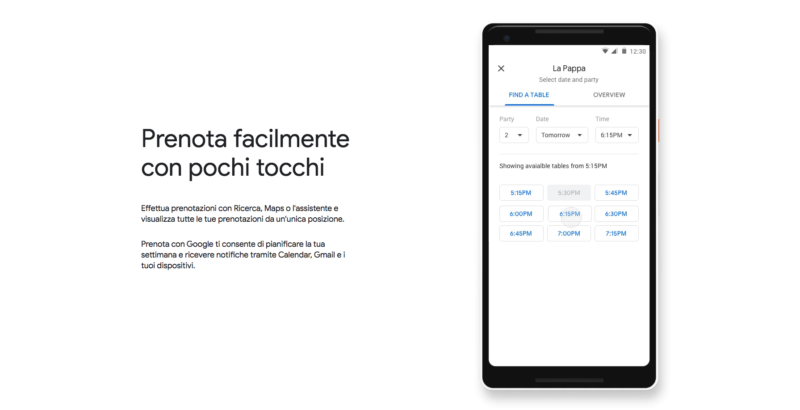
Image owned by Google.inc
Conclusions
Cool no? Good!
The first installment of our series of articles for gym marketing ends here. Stay in touch though. Soon we will talk about Social Network!
See you soon.