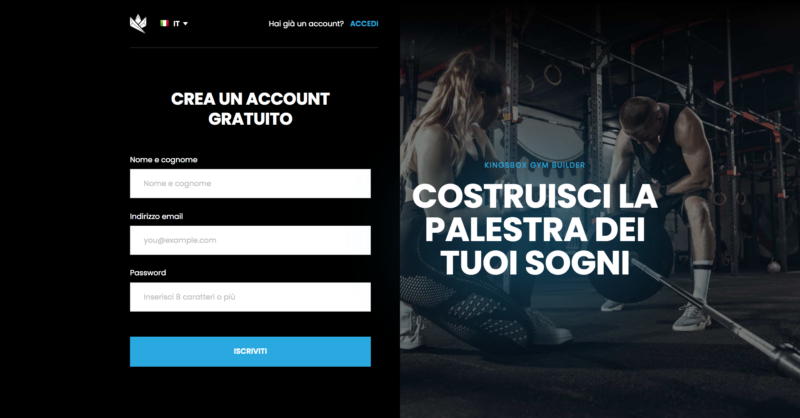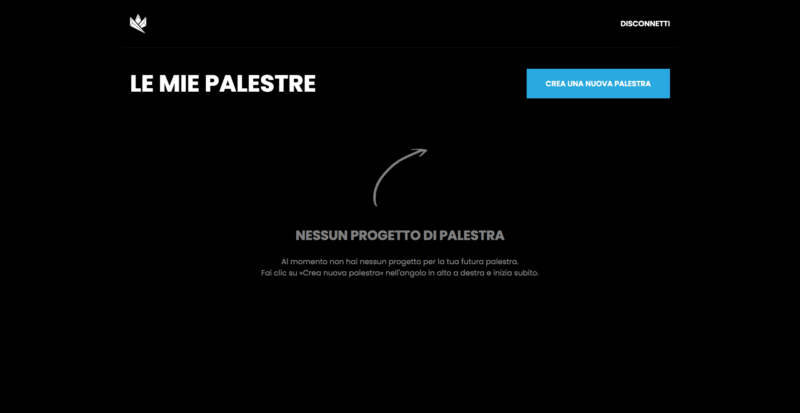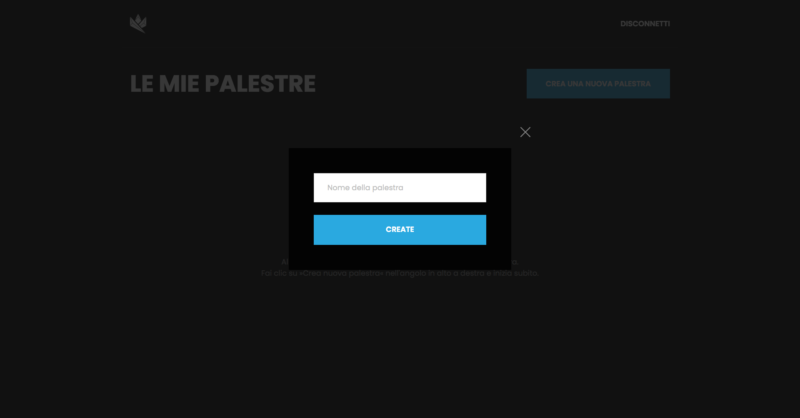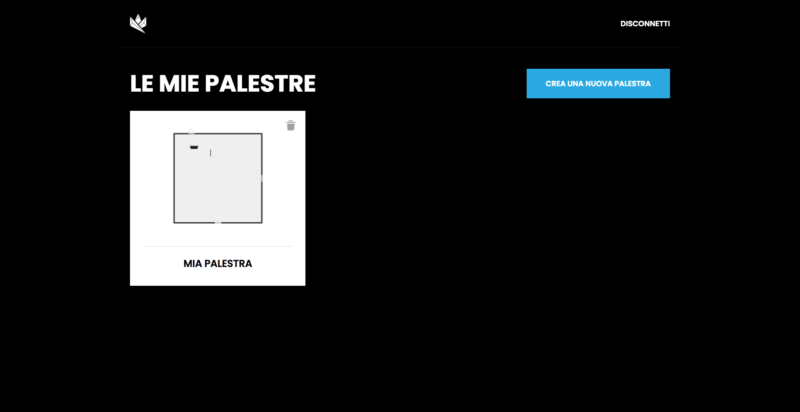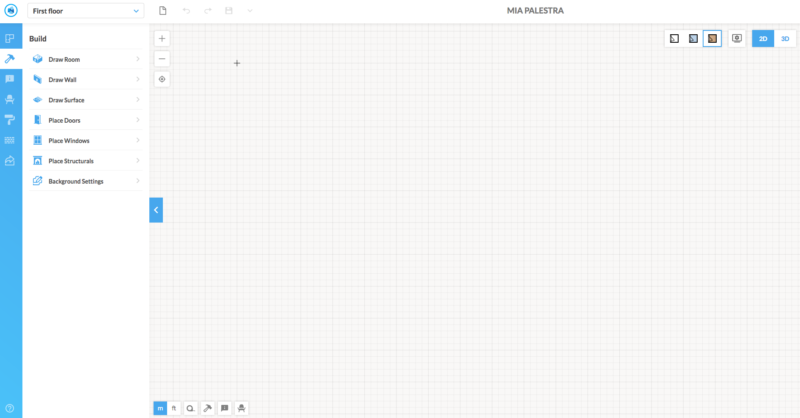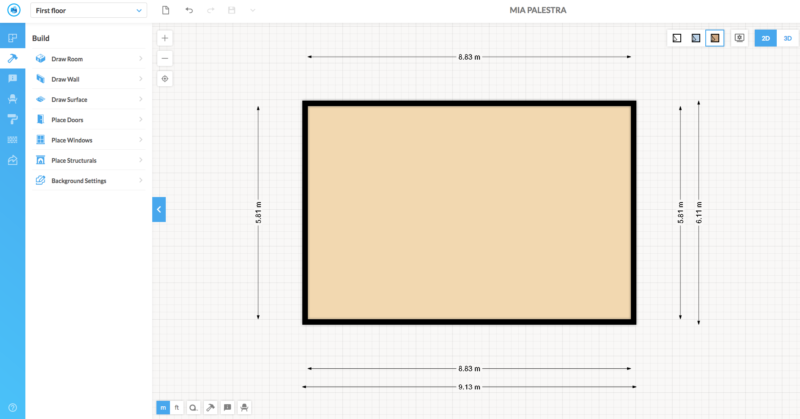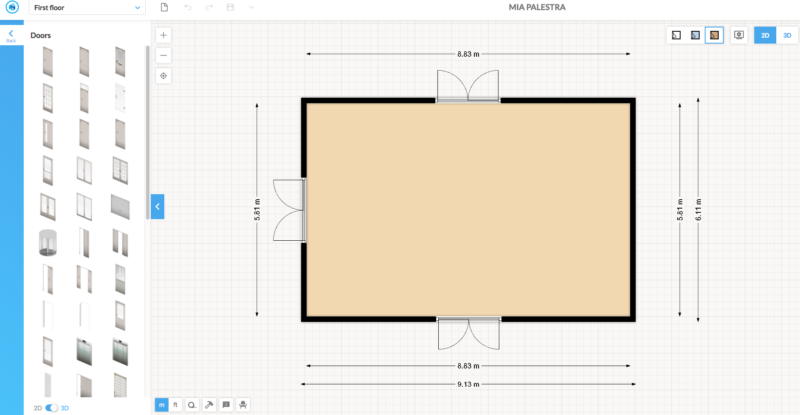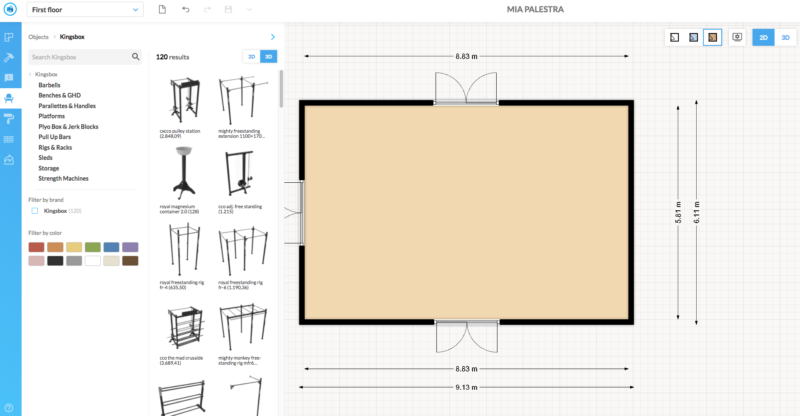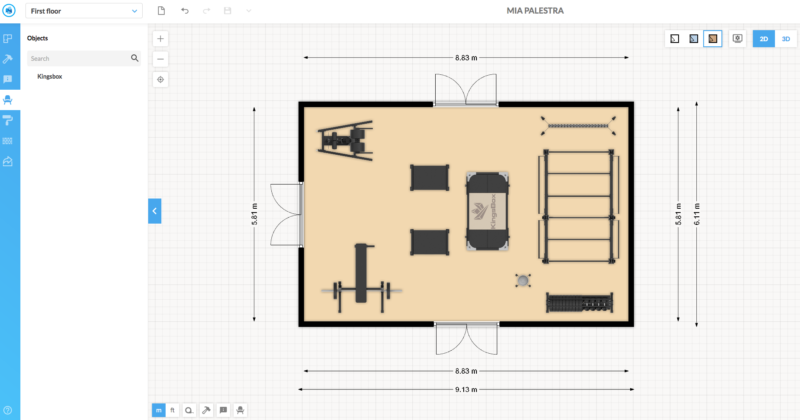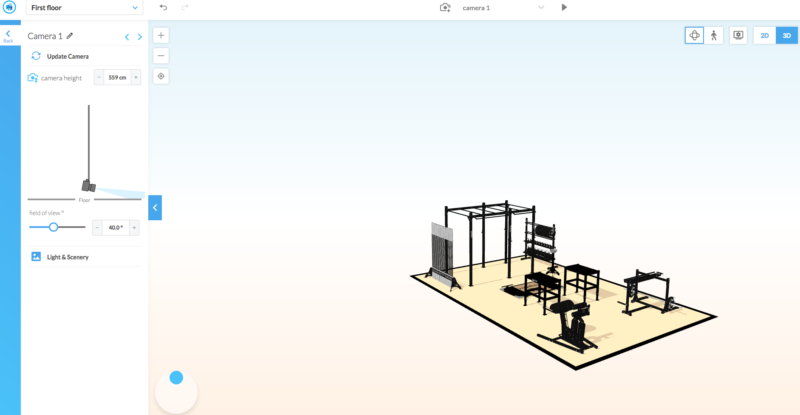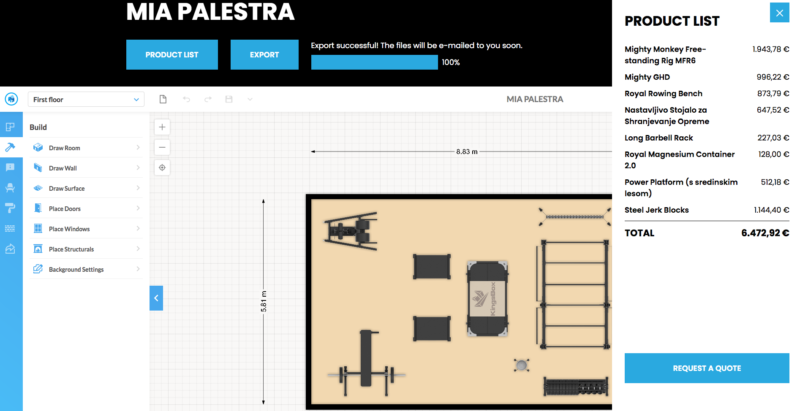KingsBox is proud to present Gym Builder.
Thanks to our professional design configurator, anyone can design their own gym that they have always dreamed of.
Using our configurator to design your own gym, box, home gym or personal training studio becomes a breeze.
In this guide we will explain step by step how to design your gym from scratch with our Gym Builder configurator.
Indice dei contenuti
What is the KingsBox Gym Builder
The Gym Builder is a digital design configurator that allows anyone without technical experience to realize a three-dimensional project of their gym.
Where you can find the KingsBox Gym Builder
Our configurator is accessible from any device at this address : https://gymbuilder.kingsbox.com/it and is available in several languages including English, French, Spanish, German, Slovenian and Croatian.
How to use the configurator to design the gym
Using our Gym Builder is very simple. But we decided to explain step by step how to use it, so that you can get as much benefit from its use as possible.
Step 1 Create an account
The first thing to do is to create a free account, by entering your full name, email address and password. Thanks to this operation you can return whenever you want and continue editing your project at any time without having the fear of losing it or starting from scratch.
Step 2 Create your project
Once you have registered you can immediately create your new project. What you need is to click on the button CREATE A NEW GYM
Once you have clicked on the CREATE YOUR GYM button you can give a name to your project in case you plan to do more projects.
Here we are! Your first project has been created, now you just have to start customizing your project. First click on the image of the project you want to edit.
Step 3 Overview view
As you can see from this image once you click on your project you will be introduced to the actual design configurator. On the right there will be various commands and on the right the digital drawing sheet.
Step 4 We draw the floor plan
To draw our floor plan we will need to own the size of the available space. Once we have these measures we will just click on : DRAW ROOM the first item on the left then with the help of the cursor and mouse we could make the basic plan of the project.
That’s it! The basis of our project is ready we can start inserting the rest of the elements.
Step 4 Insert doors and windows
To make your project as professional and precise as possible, it will be possible to insert doors and windows into the project, so as to have a project truly faithful to the original. Simply click on the 4 PLACE DOORS item and on the 5 PLACE WINDOWS item and drag the door or window that is actually present in the space where you want to create your gym.
Step 5 We insert The gym equipment
Our project is finally ready. We just have to start inserting the equipment we need and place it in the best possible way according to our spaces.
As you can see from the image we just click on the icon in the shape of a chair to access Object and then KingsBox and have all the equipment divided by type.
Once you have chosen what to insert, simply drag it onto the floor plan and place it as you see fit.
Step 6 Review your project in 3D
Now that you have placed all the necessary equipment to your dream gym you just have to see the result in 3D in fact. As you can see from the image in the other right you have the possibility to switch the project from 2 to 3 dimensions to realize even better the proportions and spaces.
Step 6 Request a Quote
Now that your project for the gym of your dreams is ready you just have to click on PRODUCT LIST to have clear the costs of each tool or accessory you have added to your gym.
In fact to your right as you can see from the image will open a list of the type of product and its relative price.
Good! All you have to do is click on REQUEST A QUOTE to be contacted by one of our collaborators to finalize the purchase.
Conclusion
Your gym that you have always imagined and dreamed of is finally reality. Thanks to the brand new Gym Builder offered by KingsBox you can easily and intuitively design your gym in no time.
All you have to do now is try our free configurator to create your gym.